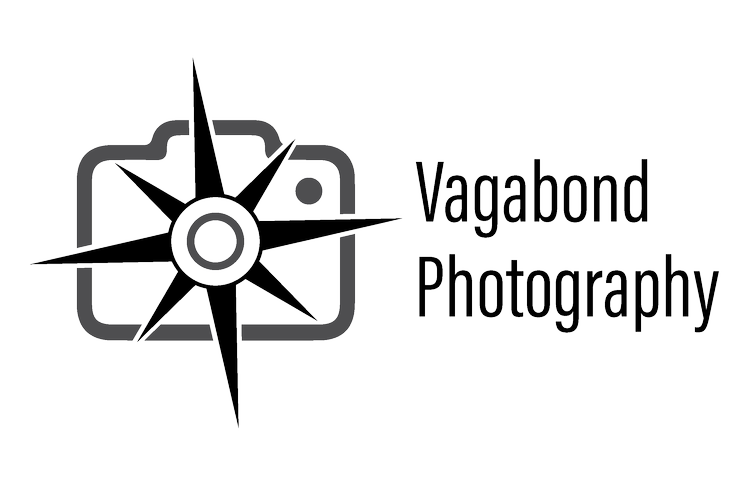As of today(2020/05/14,) well technically yesterday afternoon May, Vagabond Photography can start taking clients again. It feels to good to be able to start providing services again to you our valued customers. While I understand it may not be ideal, here is the tentative plan moving forward for how I am going to be conducting business.
1. Photos done by Vagabond Photography will still remain on location as I have always been an on location photography service. I have some great locations picked out and are ready to go.
2. Consultations for weddings, family/senior/modeling/headshot portraits, aerial and event photography will be done over the phone/email for a just a little while longer. If the conditions are agreed upon by both parties a PDF contract will be email to you to be signed electronically or to be printed and mailed back. I’ve always been a hand shake type of person, two parities agree to the terms shake on it, sign the document and then its off to the races, but I understand the handshake will have to wait for a while long.
3. During the portrait sessions I will do my directing from a distance of how I would like you to be posed. Normally, I like to be a little closer to make some of those very fine tweaks but I know for the safety of our clients this is best for the time being. As for clothing options that will all be discussed prior to the session.
4. Viewing and ordering of prints will be done through our websites client's galley as opposed to our normal in person sales. I can also do a viewing over the phone and internet in case there is a few alterations you would like to have made to an individual photo. I have with my client gallery services to see the same thing at the same time as you so we both can be looking at the same image and be on the same page.
5. As for payment I'll be doing Paypal or Check, for the time being I won't be taking cash. I am also still trying to figure out though my website provider how to set up credit card for services rendered instead of per-photo and once I get that figured out as a viable option, this will be an option as well.
I look forward to being your photographer again and getting back to providing you the best services I can.
Tim Gumz
Vagabond Photography
05/14/2020