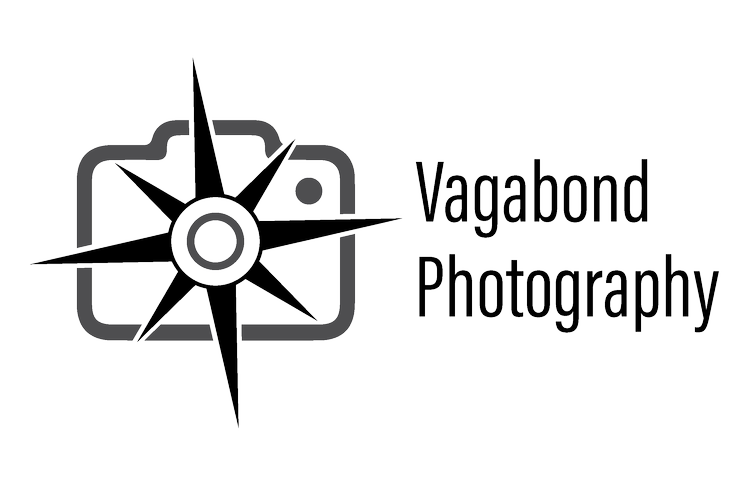Why the Obsidian model? For me, my choice to go with the obsidian model over the standard Phantom 4 pro model was what I believed to be was and has proven to be is its more visible in the sky above me. I flew, with my neighbors Phantom 3 prior to purchase and while easy to see up against a high gray cloud or down in the marsh from on top of the hill it was still very hard to see above 200 ft on a clear blue-sky day. The only downside to this is when I am flying in a valley area in the winter with no greenery on the trees the P4P Obsidian can be harder to locate if you glace away to spot a nearby plane or bird. This is also why we added strobe LED’s to it.
In addition to the DJI Phantom 4 Pro (P4P) I looked at the Inspire 2 by DJI while it has more features on it and interchangeable cameras and its base price is around $3,000 and I would have wanted to upgrade the camera which meant more money given to DJI. With the P4P the price tag was cheaper with the base model coming at $1,500 and for I realistically need to do with my it for my company it was more than capable enough to handle the day to day operations.
Getting what you pay for is something I really like, when I bought the P4P I also invested in two extra batteries. The battery for the P4P last about 30 minutes in optimal conditions and takes about 45 to 50 minutes to completely charge. This way I can keep flying with minimal down time. I compared it to the battery for the Yuneec Typhoon H and DJI seems to have a more durable battery and overall life span when comparing the two.
The camera on the DJI P4P comes with a 20-mega pixel 1-inch CMOS sensor which is really nice. I do wish the lens was a little bit bigger/longer, it has FOV 84ᵒ 8.8mm/24 mm (35 mm format equivalent), I’m used to shooting with 50mm lenses on my DSLR so this is something that I have to get used to on the drone. Though it is amazing with the wide-angle shots and being able to create nice panoramic photographs.
Setting up the camera for the drone is fairly simple, I am not the biggest fan of the “Auto” setting for still photographs they tend to come out dark and require more post work. The manual setting is quite easy to work though when using the touch screen in conjunction with the dial on the right-hand side of the controller. As for the video it is super sharp in 4K it feels like you could almost reach out and touch what you’re flying past.
As for the controller there a few different ways to configure it. I set it up similar to a PS4 controller so my left stick is forward and back on the left stick and the right stick is set up for panning left and right as well as climbing and descending in altitude. The nice thing about the sticks is they are adjustable up and down by spinning the stick clockwise or counter clockwise. I think this is a great feature because it allows you to set the control sticks to better fit your hand. There are also two programable buttons on the under side of the DJI controller. It allows you to setup special features. I do a lot of photography before sunset with my drone and in the low light conditions the red strobe light on the front arms are able to be turned off by setting one of the function buttons to do so. This is a nifty little feature because the camera is not picking up the excess red light from the strobe lights.