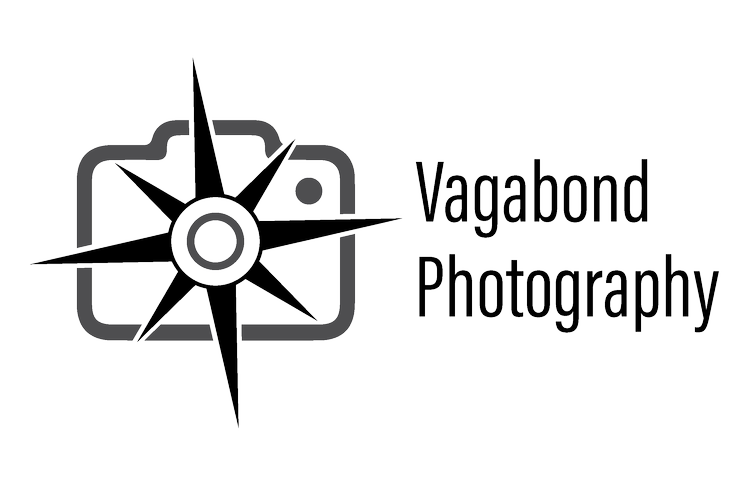In today’s blog we discuss carrying your equipment in the Pelican 1450.
Recently I was invited to a weekend in the U.P. to ride snowmobiles with friends through the beautiful back country of “Pure Michigan” (I always thought that was a great slogan). Of course, I jumped at the chance to be out in the back country with an opportunity to photograph some hard to access areas and to get away from the hustle and bustle of living just outside of Milwaukee.
After some planning and trying to come up with how to transport my camera gear one Nikon D-800, a 24-70 F2.8 and a 70-200 F2.8 Nikon lenses and two Lume Cubes, I concluded that placing them in my NatGeo camera backpack or my shoulder bag was not the best equipment to do the job and I risked serious damage if anything happened. After some research, it was decided that buying a hard case was the best option for this trip.
I invested in a Pelican 1450 medium case which was just large enough for the gear I was taking (if you live in the Greater Milwaukee area I recommend Mike Crivello’s Cameras). It cost me around 150-160 dollars but safely protecting your gear is worth the cost.
1450 it comes with pluck foam, which is great you can pull out what you need to fit your camera and lenses so they will fit nice and snug without any movement inside the case.
It’s also water proof which was perfect for what I was doing because being attached to the back of the snowmobile meant it was bombarded by snow and ice flying up from the track of the snowmobile and other passing ones. I can say that after 350 miles of riding over the weekend there was no moisture inside the case.
The case is also made of a think hard plastic which makes it a little bit on the heavier side but it is worth every bit of the extra protection it provides as I can attest to.
In addition to buying the case for the trip I figured I would build a rack for the case so the travel bags could still be attached beneath my seat. The rack worked great, it held the case and kept it right where it was supposed to be until about mile 75, then though vibration and metal fatigue (note Aluminum is not the best to bend without reinforcing) causing the case to fall off with the rack and bounce down the trail and into an encounter with a trailing snowmobile. After fearing the worst, we recovered the case unlocked it and to my surprise everything was still where I left it and in great working condition like nothing had ever happened. It then got strapped with a 5-dollar ratchet strap to the back of my sled and stayed there the rest of the 200 miles we rode the first day.
After some serious hard testing of the Pelican 1450, I can say the case/brand is something a photographer should consider investing in. The ability to securely hold your gear, to be locked shut and the fact that it is water proof are all great pluses. The only downside is the weight, it’s about 7 LBS with the foam and no camera gear. Once I added my camera gear it weighed around 12-14 LBS but the weight does come because of the thickness off the plastic which keeps your gear safe.
The case measures about 16.5″ x 13.00″ x 7” which it not all that large, it will fit under the seat of an airplane if you are traveling it also fits quite nicely under the seat of a truck or larger SUV so it can be hidden from sight of would be robbers. I cannot say if it will fit under a car seat seeing as I do not have access to a small car.
Pelican say it will float with about 30 LBS of gear in it but I am going to take Pelicans word on seeing as I don’t wish to put 30 LBS of weight in it to test it out.
The case also comes in an array of colors I went with the standard black, but it also comes in gray, yellow orange, green and tan.
If you’re planning a trip to the back country where it might bebouncy, dirty or wet and a backpack or satchel bag won’t cover it consider investing in a hard case. You make look like you’re carrying the nuclear launch codes (as my friends said on the trip while stopping in a pub) but at least your gear is as safe as those codes are.